I got HDR working nicely in Steam under Fedora 42 and Hyprland
Get protonplus https://github.com/Vysp3r/protonplus
Use protonplus to install proton-ge-4 and restart steam
In compatibility options use proton-ge-4
In the game launch options set
PROTON_ENABLE_WAYLAND=1 PROTON_ENABLE_HDR=1 %command%
This works really nicely in Hunt Showdown


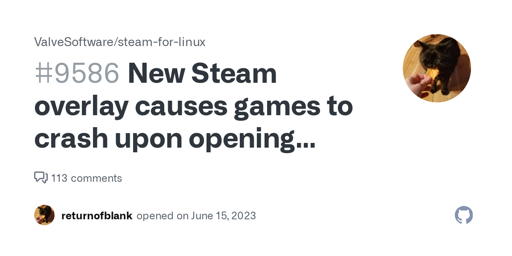
The wayland parameter is needed yes. This runs proton natively in wayland and not in xwayland which is the default. This feature is not available in the regular proton versions at the moment but it is in Glorious Eggrolls
I have HDR enabled on my monitor but still have to enable HDR in each game where it’s supported.
From what I’ve heard the colour management is still a bit hit and miss between OS and window managers but my experience has been good so far.